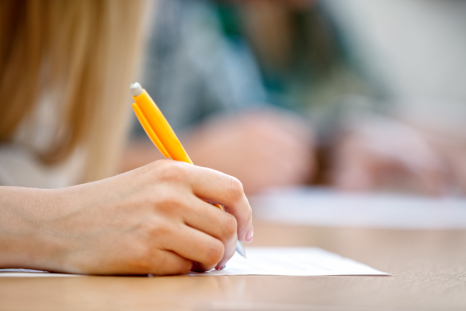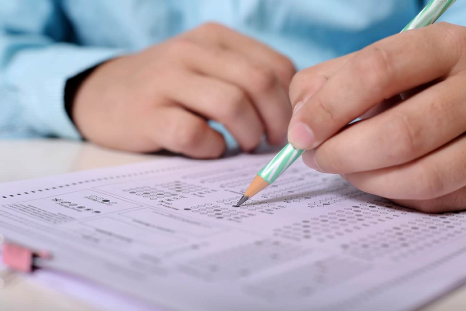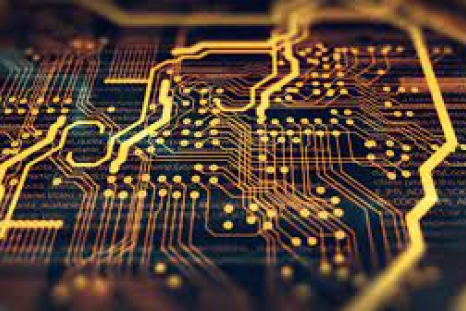- Vendors
- ACAMS
- Adobe
- APICS
- ASQ
- Checkpoint
- Cisco
- Citrix
- CNCF
- CompTIA
- CSA
- CyberArk
- Dell
- F5
- Fortinet
- GARP
- Genesys
- GIAC
- HashiCorp
- HP
- Huawei
- IAPP
- IBM
- IIA
- IIBA
- ISC
- ISTQB
- ITIL
- Juniper
- Linux Foundation
- LPI
- Microsoft
- Mulesoft
- NetSuite
- Network Appliance
- Nutanix
- Palo Alto Networks
- PMI
- PRINCE2
- Python Institute
- RedHat
- Salesforce
- SAP
- Scrum
- ServiceNow
- Snowflake
- Splunk
- Test Prep
- The Open Group
- UiPath
- Veeam
- VMware
- Certifications
- Video Courses
- What we offer
- FAQs
- My Account
- Shopping Cart
- Home
- Video Courses
- N10-007 (CompTIA Network+)

N10-007: CompTIA Network+
Your CompTIA N10-007 exam is just around the corner, right? So, it's high time to find an effective preparation tool! Our training course is what you really need! This is a series of videos led by the experienced IT instructors who will provide you with a detailed overview of the N10-007 certification test. Ace your CompTIA N10-007 at the first attempt and obtain the CompTIA Network+ credential with ease.
Curriculum for N10-007 Video Course



Exam Foundations (Overview)
| Video Name | Time | |
|---|---|---|
| 1. Introduction to the Network+ (N10-007) Course | 01:41 | |
| 2. Exam Foundations | 07:40 | |
| 3. Which Version of the Exam Should I Take? | 01:30 |
| Video Name | Time | |
|---|---|---|
| 1. Overview of Networks | 02:54 | |
| 2. Network Components | 05:51 | |
| 3. Network Resources | 03:43 |
| Video Name | Time | |
|---|---|---|
| 1. Open Systems Interconnection (OSI) Model Overview | 04:15 | |
| 2. Layer 1 (Physical Layer) | 10:07 | |
| 3. Layer 2 (Data Link Layer) | 07:53 | |
| 4. Layer 3 (Network Layer) | 08:14 |
Student Feedback

Similar Courses
Only Registered Members can View Training Courses
Please fill out your email address below in order to view Training Courses. Registration is Free and Easy, You Simply need to provide an email address.
- Trusted by 1.2M IT Certification Candidates Every Month
- Hundreds Hours of Videos
- Instant download After Registration