
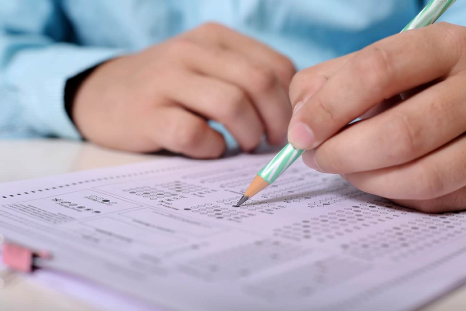
220-1002: CompTIA A+ Certification Exam: Core 2
Your CompTIA 220-1002 exam is just around the corner, right? So, it's high time to find an effective preparation tool! Our training course is what you really need! This is a series of videos led by the experienced IT instructors who will provide you with a detailed overview of the 220-1002 certification test. Ace your CompTIA 220-1002 at the first attempt and obtain the CompTIA A+ Certification Exam: Core 2 credential with ease.
Curriculum for 220-1002 Video Course






















All About the CompTIA A+ 2019 Core 2 Exam
| Video Name | Time | |
|---|---|---|
| 1. CompTIA A+ 2019 Core 2 (220-1002) Course Introduction | 1:00 | |
| 2. What is the CompTIA A+ | 2:00 | |
| 3. Why Get A+ Certified? | 3:00 | |
| 4. What is on the CompTIA A+ Core 2 (220-1002) Exam? | 4:00 |
| Video Name | Time | |
|---|---|---|
| 1. Professional Communication Part 1 | 6:00 | |
| 2. Professional Communication Part 2 | 7:00 | |
| 3. Physical Safety | 7:00 |
| Video Name | Time | |
|---|---|---|
| 1. What is an Operating System | 9:00 | |
| 2. Users and Super Users | 5:00 | |
| 3. Why Windows? | 8:00 | |
| 4. Windows Editions and Versions | 12:00 | |
| 5. Touring the macOS | 6:00 | |
| 6. Touring Linux | 8:00 |
| Video Name | Time | |
|---|---|---|
| 1. 32-Bit vs. 64-Bit Processing | 12:00 |
| Video Name | Time | |
|---|---|---|
| 1. Virtual Memory | 6:00 |
| Video Name | Time | |
|---|---|---|
| 1. Power Protection | 10:00 |
| Video Name | Time | |
|---|---|---|
| 1. Understanding Partitioning | 4:00 | |
| 2. MBR Partitioning | 12:00 | |
| 3. GPT Partitioning | 9:00 | |
| 4. Understanding File Systems | 12:00 | |
| 5. Popular File Systems | 7:00 | |
| 6. Formatting in Action | 11:00 | |
| 7. Dynamic Disks | 9:00 | |
| 8. Software RAID in Storage Spaces | 10:00 | |
| 9. Encrypting Mass Storage | 9:00 |
| Video Name | Time | |
|---|---|---|
| 1. Boot from Everything | 12:00 | |
| 2. Installing Windows | 12:00 | |
| 3. Post-Installation Tasks | 12:00 | |
| 4. Windows Installation options | 7:00 |
| Video Name | Time | |
|---|---|---|
| 1. What is the Registry? | 11:00 | |
| 2. Processes | 7:00 | |
| 3. Services | 4:00 | |
| 4. Your Windows Toolset | 8:00 | |
| 5. Windows 7 Task Manager | 9:00 | |
| 6. Windows 10 Task Manager | 6:00 | |
| 7. Information and Configuration Tools | 11:00 | |
| 8. Performance Monitor | 12:00 | |
| 9. Event Viewer | 7:00 | |
| 10. Tools for Programmers | 8:00 |
| Video Name | Time | |
|---|---|---|
| 1. Introduction to Users and Groups | 6:00 | |
| 2. Managing Users and Groups | 12:00 | |
| 3. NTFS Permissions | 8:00 | |
| 4. Linux and macOS Permissions | 5:00 | |
| 5. File Explorer | 14:00 | |
| 6. Sharing Resources | 11:00 | |
| 7. Security Policies | 8:00 |
| Video Name | Time | |
|---|---|---|
| 1. Patch Management | 11:00 | |
| 2. Working with Disks | 6:00 | |
| 3. Working with Applications | 7:00 | |
| 4. System Restore | 5:00 | |
| 5. Backing up Your Files | 7:00 | |
| 6. Task Scheduler | 7:00 |
| Video Name | Time | |
|---|---|---|
| 1. Understanding the CLI | 11:00 | |
| 2. Navigating the CLI | 14:00 | |
| 3. Working with Folders | 7:00 | |
| 4. Working with Files | 11:00 | |
| 5. Working with Drives | 13:00 | |
| 6. Super Copy Commands | 9:00 | |
| 7. Advanced Windows Command Line | 8:00 | |
| 8. Advanced Linux Commands | 13:00 | |
| 9. Command-Line Permissions | 8:00 | |
| 10. Introduction to Scripting | 10:00 | |
| 11. Interpreted Languages | 12:00 |
| Video Name | Time | |
|---|---|---|
| 1. Windows Recovery Environment | 5:00 | |
| 2. Advanced Windows Startup Options | 7:00 | |
| 3. Troubleshooting Boot Problems | 10:00 | |
| 4. Troubleshooting at the GUI | 11:00 | |
| 5. Troubleshooting Applications | 7:00 | |
| 6. Kernel Panic | 5:00 |
| Video Name | Time | |
|---|---|---|
| 1. Resolutions and Aspect Ratios | 6:00 | |
| 2. Multiple Monitors | 5:00 |
| Video Name | Time | |
|---|---|---|
| 1. Network Card Troubleshooting | 9:00 |
| Video Name | Time | |
|---|---|---|
| 1. Working with Connections | 9:00 | |
| 2. Working with Workgroups | 8:00 | |
| 3. Working with Active Directory | 14:00 | |
| 4. Windows Sharing with Mac and LInux | 7:00 | |
| 5. Net Command | 4:00 | |
| 6. Firewall Configuration | 11:00 | |
| 7. Windows Firewall | 8:00 | |
| 8. Port Forwarding | 7:00 |
| Video Name | Time | |
|---|---|---|
| 1. Wireless Encryption | 11:00 | |
| 2. Enterprise Wireless | 16:00 |
| Video Name | Time | |
|---|---|---|
| 1. Telnet and SSH | 7:00 | |
| 2. Remote Desktop Connections | 6:00 | |
| 3. The World Wide Web | 9:00 | |
| 4. Troubleshooting Internet Connections | 7:00 |
| Video Name | Time | |
|---|---|---|
| 1. Power Management | 11:00 |
| Video Name | Time | |
|---|---|---|
| 1. Mobile Device Security | 8:00 | |
| 2. Mobile Security Troubleshooting | 6:00 | |
| 3. Mobile Device Troubleshooting | 10:00 |
| Video Name | Time | |
|---|---|---|
| 1. Threats | 10:00 | |
| 2. Physical Security | 8:00 | |
| 3. Passwords and Authentication | 14:00 | |
| 4. Malware | 14:00 | |
| 5. Anti-Malware | 11:00 | |
| 6. Social Engineering | 6:00 | |
| 7. Licensing | 10:00 | |
| 8. Incident Response | 5:00 | |
| 9. Environmental Controls | 6:00 |
| Video Name | Time | |
|---|---|---|
| 1. Documents You Need to Know | 9:00 | |
| 2. Data You Need to Know | 4:00 | |
| 3. Change Management | 6:00 | |
| 4. The Zen of Backup | 11:00 | |
| 5. Recycling and Data Destruction | 7:00 |
Student Feedback

Similar Courses
Only Registered Members can View Training Courses
Please fill out your email address below in order to view Training Courses. Registration is Free and Easy, You Simply need to provide an email address.
Try Free Demo
Try Free Demo