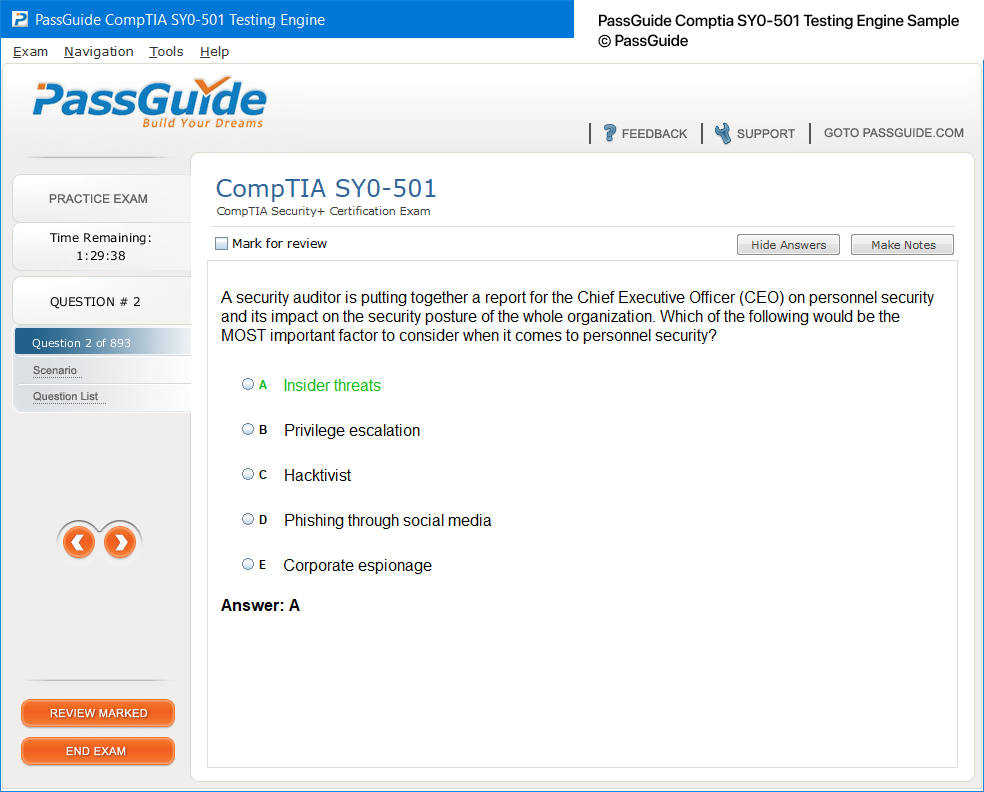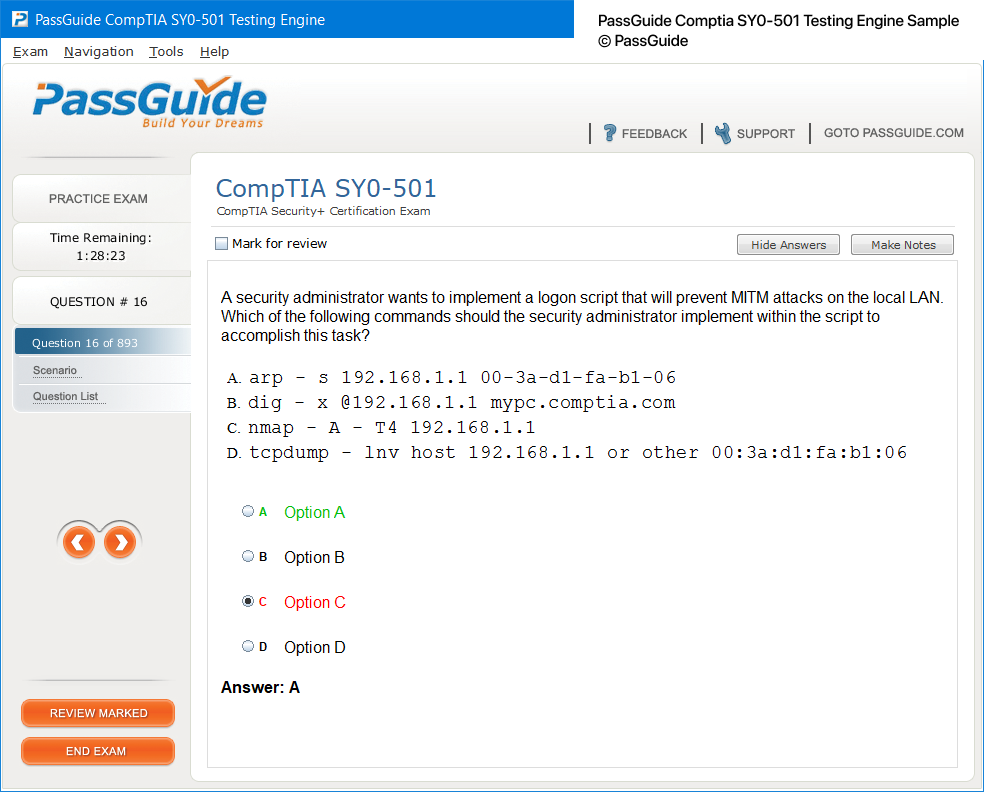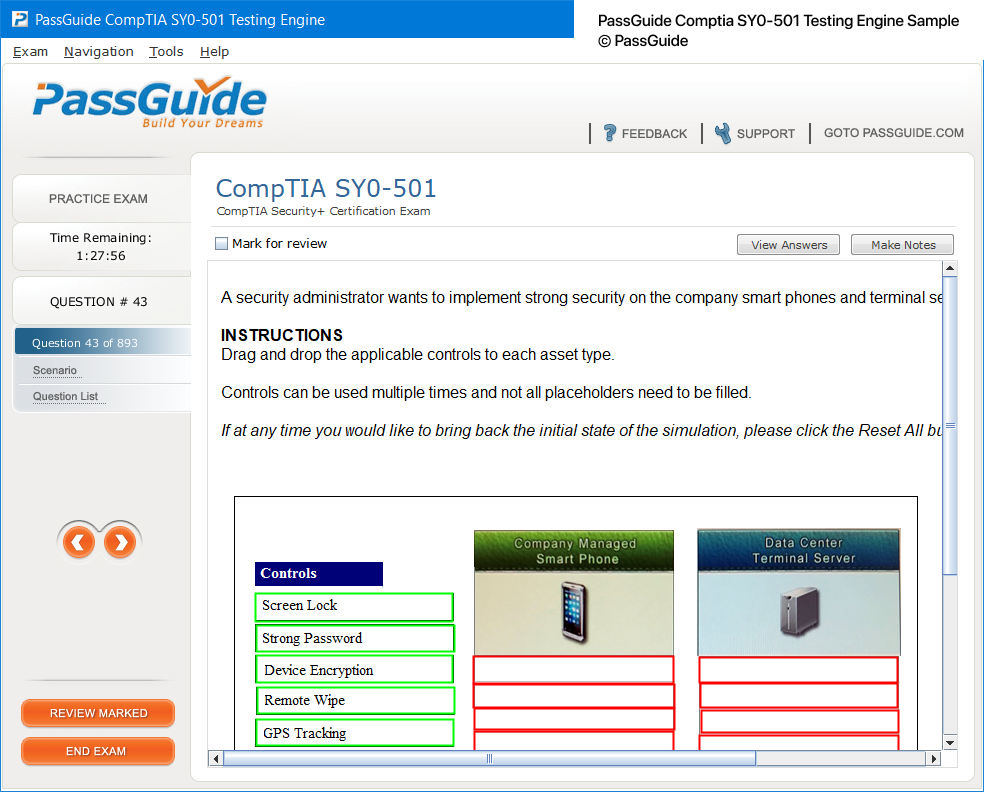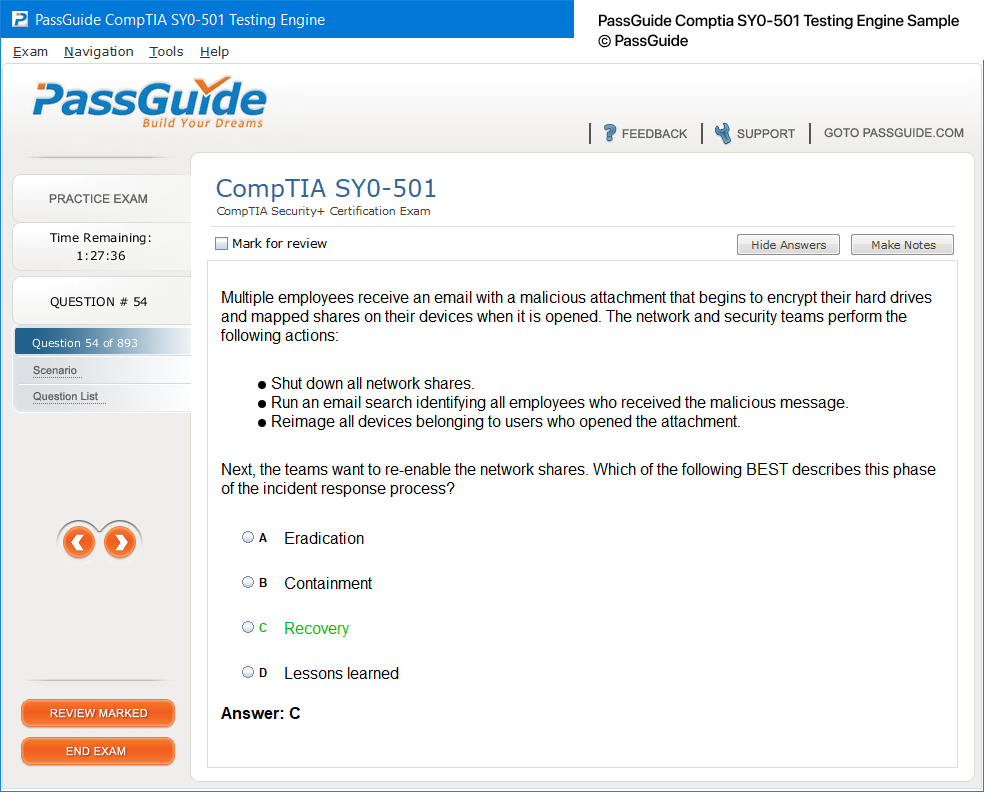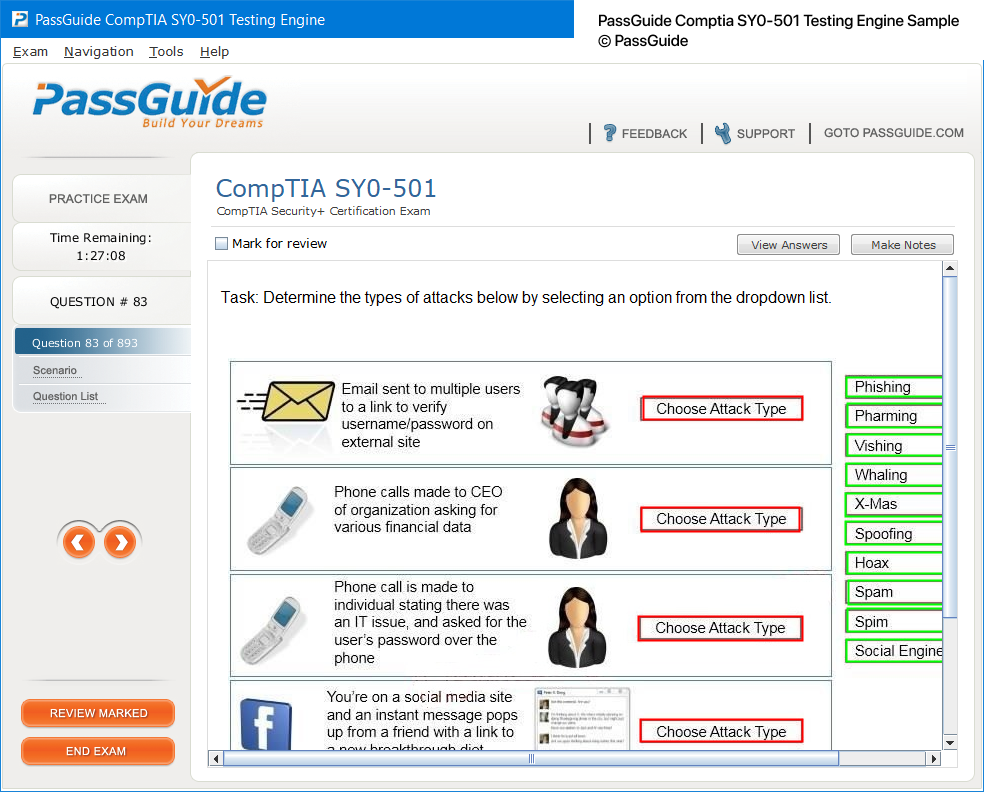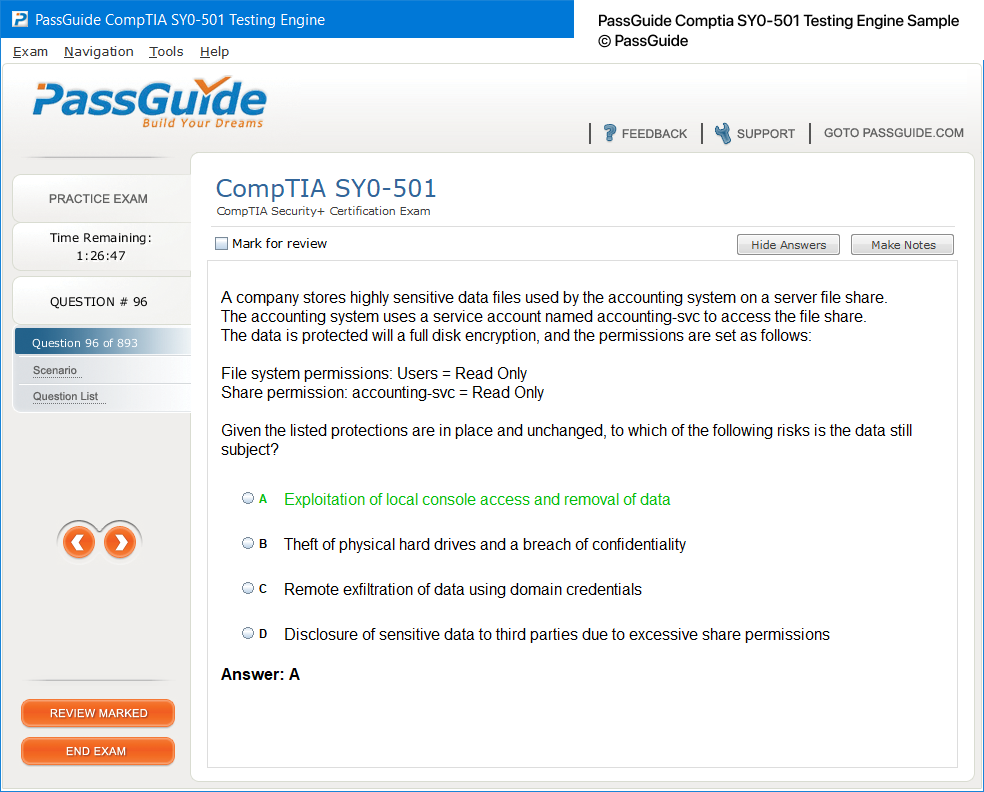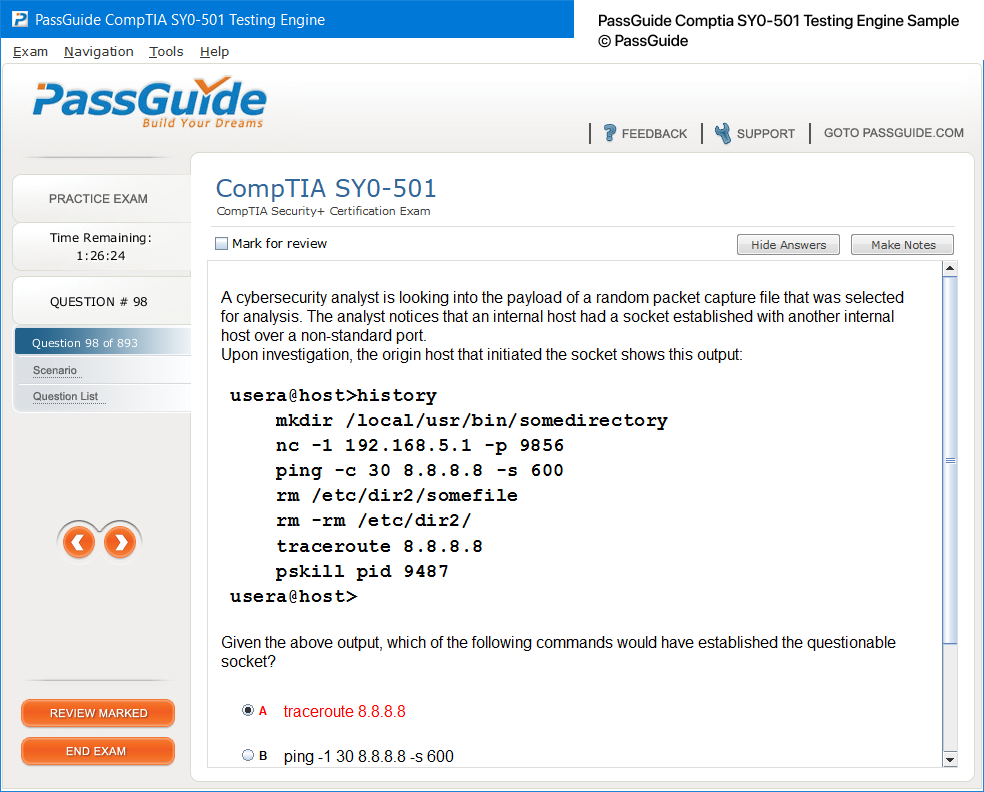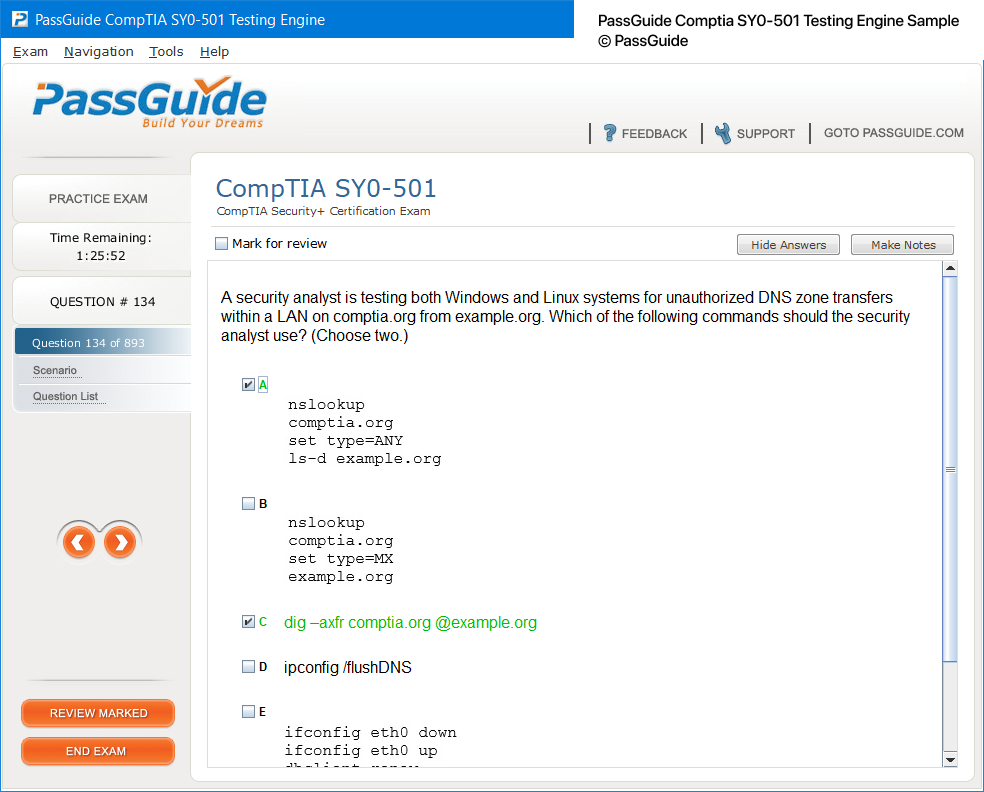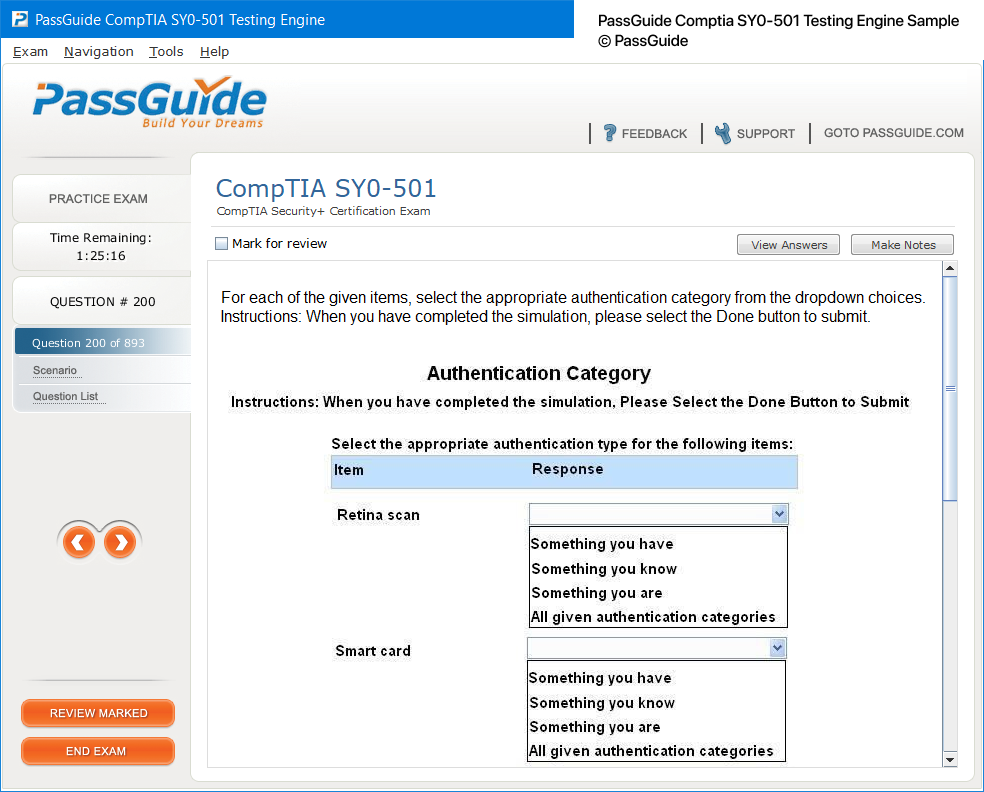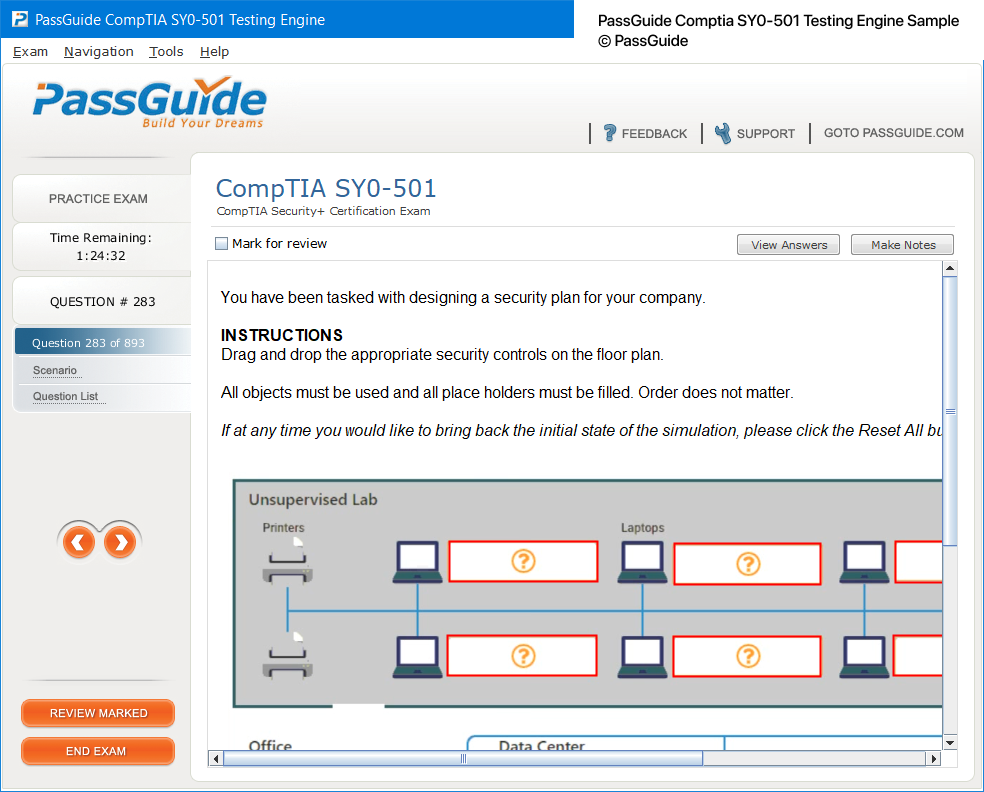Testing Engine - Effective Prep Tool
Searching for the most effective tool to help your pass your IT certification exam? The PassGuide Testing Engine is the best solution. Downloading it, you'll get: exam like environment, the latest Questions and Answers, fast updates, opportunity to track your results and check the answers, 2 types of practice tests (Practice and Virtual), and self-paced training.
Enjoy Your Customizable Exam Training Mode
Having downloaded the Testing Engine and the file with Qs&As, decide on the exam option. The Practice Test is intended to help you indicate your knowledge gaps, while the Virtual Test simulates the process of taking the main exam. Before starting practice, fill in the settings. These include the test time, passing score, random order or non-random order of questions, option of showing answers and explanations.
Choose Exam Topics to Test
The Testing Engine allows you to practice a separate group of questions from the whole file. The thing is that all questions in the practice test are divided into groups and sections to cover a specific topic. You can train with all of them or by choosing the domain you need to focus on, enable the option to practice a definite group of questions, making your prep process more effective.
Opt for Result Tracking Option
Activate the function of tracking your results in the Testing Engine each time you complete the test. Check the exam history, mark the questions answered incorrectly and ace them till you get the passing score. Flag the questions that you need to retake and spend more time on enhancing your knowledge in them while studying with other sources.
Define Correct and Incorrect Answers
After the completion of taking the exam, the Testing Engine allows you to check correct and incorrect answers. Initially, all answer variants are colored in black, but if you answer correctly, they are colored in green, while the incorrect answers will be highlighted in red. Mark the questions you are weak in and strengthen your knowledge of these topics.
Testing Engine – Smooth Interface
The PassGuide Testing Engine is famous for its smooth and user-friendly interface. All that you need is right in front of you, and you will be able to understand what each of the buttons is for. During your testing sessions, you will be able to view answers, make notes, and see the remaining time of your test with the number of a question you are answering at the moment.
Regular Updates and 24/7 Customer Support
To leave our clients content about working with the Testing Engine and confident about their results, we provide them with frequent product updates and latest practice questions. So, if you like the app or have some issues with it, you can always contact us via the "Support" feature, by visiting our website, or leaving Feedback right via the Testing Engine.
Experience Real Exam Environment
Practicing with real exam questions in a similar environment is the best scenario for those who want to increase their confidence for the actual certification test. All the questions are presented in the same authentic format that you will face on your exam day. All the pictures, tables, and instructions are kept to let you feel the same vibe.
Use Filter to Choose What You Need
Don't you want not to see the questions you know the answers for? The PassGuide Testing Engine has a useful feature for you in this case, which helps you choose the pattern you want according to the question or answer types. You can also select the items that have certain keywords or limit the number of times you receive the very same question.
Check Your Exam History
If you want to view your progress with each exam you ever took via the Testing Engine, you can look for the needed information in your Exam History. The app saves your results and all the statistics to help you evaluate your level of preparedness and your growth. This function keeps all your attempts including retries in the app's memory to return the results you want to check.